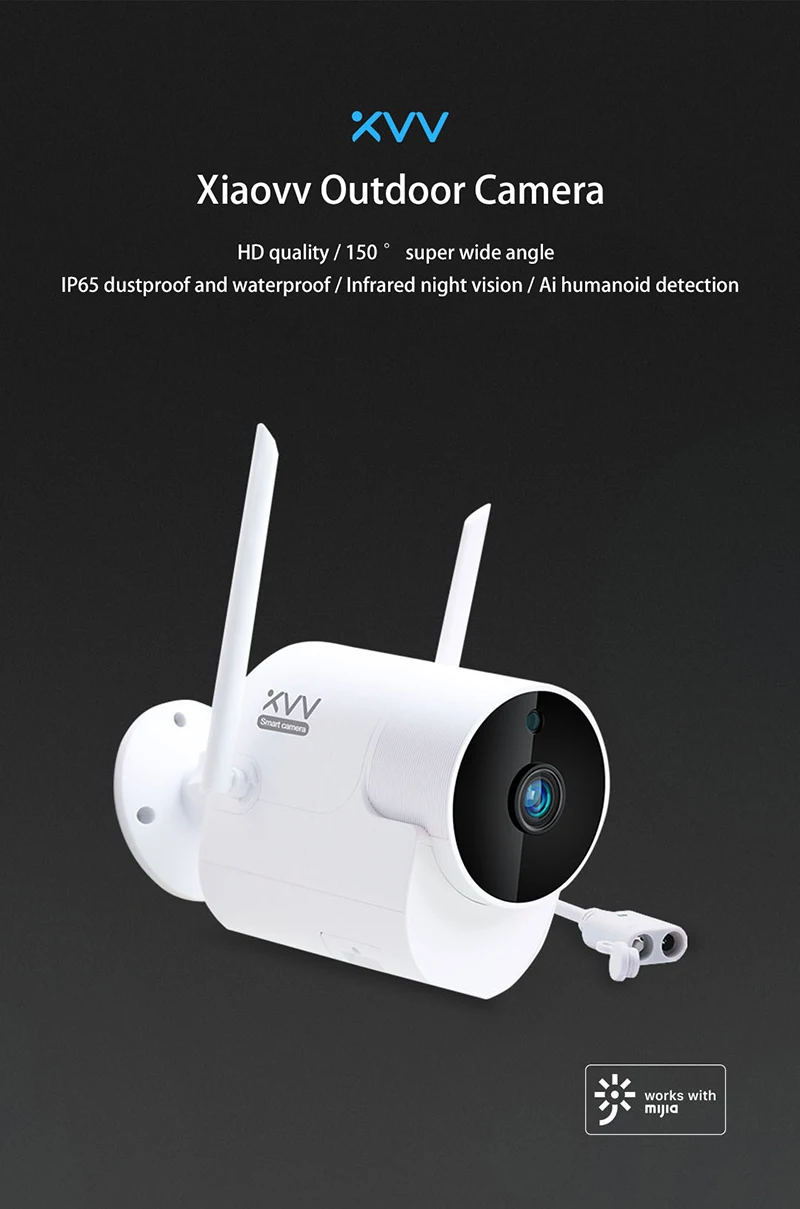-
Return Policy
You can return your product within 7 days (Conditions)
If your product is defective / damaged or incorrect / incomplete at the time of delivery, then call our customer service to log a replacement request within 7 days after the delivery. For device-related issues (Electronic) after usage please contact the service center listed on the warranty card included with your product or alternatively check our Brand Contact List (Coming Soon) for more details.
Please keep in mind that this product is not eligible for a replacement / Return if the product is "no longer needed or used".
"No longer needed or Used" means that you no longer have a use for the product / you have changed your mind about the purchase / you do not like the product after opening the package / Return period has been passed after the delivery.
Some more Conditions are applied for the returns / Replacements:- The product must be unused, unworn, unwashed and without any flaws. Fashion products can be tried on to see if they fit and will still be considered unworn.
- The product must include the original tags, user manual, warranty cards, freebies and accessories.
- The product must be returned in the original and undamaged manufacturer packaging / box.
- Before returning a mobile / tablet / electronic devices, the device should be formatted and all the locks should be removed. Otherwise your return will be rejected and will return back to you.
- If a product is returned to us in which does not meet with the conditions, we reserve the right to send it back to you.
Note: Please keep in mind that "Change of mind is not applicable". For more information please contact us.
Please sign in so that we can notify you about a reply
Description
Global Version Xiaovv Outdoor Panoramic Camera 1080P HD Home Security Surveillance Camera
Waterproof Dustproof Wireless WIFI IP Cam Infrared Night Vision Work With V380 APP
Xiaovv Outdoor Panoramic Camera 1080P HD Home Security Surveillance Camera Waterproof Dustproof Wireless WIFI IP Cam Infrared Night Vision Cam Work With V380 APP
Features:
* HD 1080P video recording, a 3MP pixel HD lens
* IP65 dustproof waterproof rating, the camera can be used in outdoor/ indoor
* Two-way voice video real-time intercom, more convenient communication
* Infrared HD Night Vision, F2.0 large aperture lens with 4 infrared light
* Support AI motion detection function, message pushed by phone increase home security
* Two Storage Way: Local MicroTF Card, Max 128GB + Cloud Storage
* Adopts H.265 coding technology with optimized coding quality to transmit high-end video
* More exquisite details including microphone, speaker, bracket, reset button
* APP: Support V380S APP
V380S APP Connection:
Step 1. Download the V380S APP on the mobile phone or scan the QR code to install
Step 2. Electrify the camera
Equipment starts, voice prompt to establish AP hotspots. Then open the mobile wireless settings.Find mv WiFi signal in the beginning, select and link.
1. Open WALN Settings and select the wireless AP
2. Open the phone client
3. Option in the top right corner of the + And select "add networked device"
4. Input the device ID number (scan the QR code on the camera or pull down to refresh) for connection
5. Click "device configuration" ans then click "network setting" to enter
6. Select "Station mode", and then select wifi signal in the WANLAN list and put password then click "save"
7. When there's voice prompt "wifi connected ", please connect your WiFi on your mobile phone to get access to remote control(or in the pop-up window, click)
Specification:
Brand: Xiaovv
Resolution : 1080P(1920*1080P)
Image Enhancement : 3D Math Noise Reduction
Voice system : two-way voice
Storage function : Micro TF card(32GB/64GB/128GB)not included.
Working temperature : -10°C - 50°C
Power input : DC-12V/1A (host) 100-240V 50-60Hz (adapter)
Lens specification : F2.3
Connection method : Wi-Fi 802.11 b/g/n 2.4GHz
Support platform: Android 4.4/ios 9.0 and above
Item Size: Approx. 13.3*10.2*10.1cm
Item Weight: Approx.300g
Package Size: Approx.22*18*12cm/ 8.66*7.09*4.72in
Package Weight: Approx. 635g/ 22.40oz
Package Included:
1 x Xiaovv Panoramic Outdoor Camera
1 x Bracket
1 x Power Adapter
1 x Screw Package
1 x English Manual